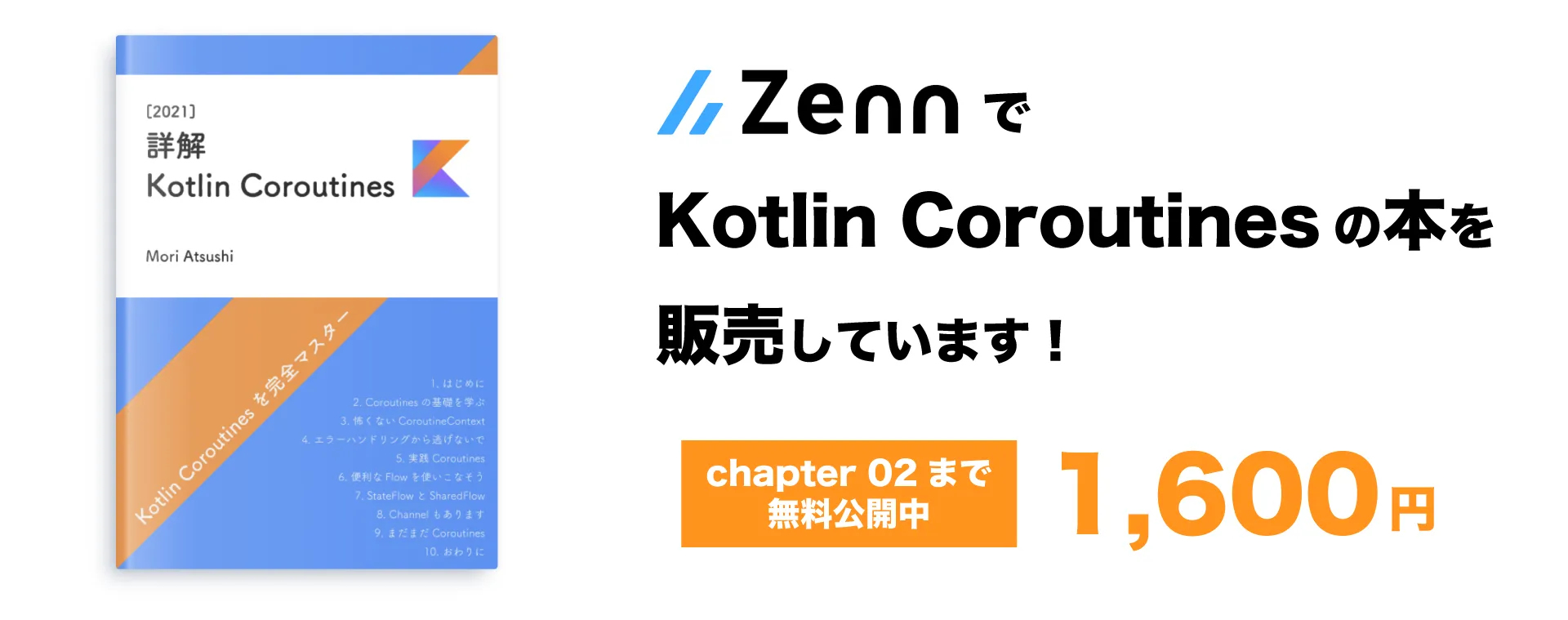kotlin coroutines flowのテストを快適に書く
StateFlowもリリースされ、kotlin coroutines flowがますます存在感を増してきています。
一方、単体テスト等を書こうとした際、こういったストリームをテストするのは比較的難しいです。
今回は、僕が普段実際に使ってるテスト用utilとその使い方について紹介したいと思います。
toList()
一番シンプルなのはtoListでlistにして、assertする形です。
シンプルなオペレータ等をテストする際はこれで十分だと思います。
coroutines scopeをmockする際はrunBlockingTestを使うと良いと思います。
// テストしたい関数
fun mapToString(flow: Flow<Int>): Flow<String> {
return flow.map { it.toString() }
}// テストコード
@Test
fun mapToStringTest() = runBlockingTest {
val flow = flowOf(1, 2, 3)
val history = mapToString(flow).toList()
assertThat(history).isEqualTo(listOf("1", "2", "3"))
}toList { }
上記の toList() では、flowがcloseされないとlistが作成されません。
また、操作を加えたときにどのようなflowが流れるか、みたいなtestはかけません。
そのため、以下のようなutilを作成しました。
// テスト用util
suspend fun <T> Flow<T>.toList(
block: suspend CoroutineScope.() -> Unit
): List<T> {
val list = mutableListOf<T>()
coroutineScope {
val job = launch {
this@toList.collect {
list.add(it)
}
}
block.invoke(this)
job.cancel()
}
return list
}少し複雑ですが、blockを渡し、そのblockを実行中に流れたflowをlist化してくれます。
例えば、以下のようなコードをテストする際に使えます。
// テストしたいクラス
class IntRepository {
private val channel = BroadcastChannel<Int>(Channel.BUFFERED)
val flow: Flow<Int> = channel.asFlow()
suspend fun fetch() {
channel.send(1)
}
}// テストコード
@Test
fun fetchTest() = runBlockingTest {
val target = IntRepository()
val history = target.flow.toList {
target.fetch()
}
assertThat(history).isEqualTo(listOf(1))
}fetch() をしたことにより、flowにデータが流れることを確認することができます。
TestFlow
上記のtoListでほとんどのケースをカバーすることはできると思いますが、各stepで流れてるflowを確認したい、複数のflowを同時に確認したい、という複雑なテストを書きたい場合もあるとおもいます。
そのため、以下のようなtest用クラスを作成しました。
// テスト用util
class TestFlow<T>(
flow: Flow<T>,
scope: CoroutineScope
) {
private val _history = mutableListOf<T>()
val history: List<T> = _history
private val job: Job
init {
job = flow.onEach { _history.add(it) }
.launchIn(scope)
}
fun close() {
job.cancel()
}
fun getHistoryWithClose(): List<T> {
close()
return history
}
}
fun <T> Flow<T>.toTest(scope: CoroutineScope): TestFlow<T> =
TestFlow(this, scope)これにより、任意のタイミングで各flowのhistoryを確認することができます。
各stepでflowの状態を確認する
以下のようなクラスをtestしたいとします。
// テストしたいクラス
class IntRepository {
private val channel = BroadcastChannel<Int>(Channel.BUFFERED)
val flow: Flow<Int> = channel.asFlow()
suspend fun step1() {
channel.send(1)
}
suspend fun step2() {
channel.send(2)
}
suspend fun step3() {
channel.send(3)
}
}このように各stepでどのようなflowが流れてくるのか確認することができます。
// テストしたいクラス
@Test
fun stepTest() = runBlockingTest {
val target = IntRepository()
val testFlow = target.flow.toTest(this)
assertThat(testFlow.history).isEqualTo(emptyList<Int>())
target.step1()
assertThat(testFlow.history).isEqualTo(listOf(1))
target.step2()
assertThat(testFlow.history).isEqualTo(listOf(1, 2))
target.step3()
assertThat(testFlow.history).isEqualTo(listOf(1, 2, 3))
testFlow.close()
}最後にcloseするのを忘れないでください。
Test finished with active jobs と怒られます。
複数のflowを同時に確認する。
以下のようにflowが2つ出力されるクラスをテストしたいとします。
// テストしたいクラス
class IntRepository {
private val channel = BroadcastChannel<Int>(Channel.BUFFERED)
val flowInt: Flow<Int> = channel.asFlow()
val flowSum: Flow<Int> = flowInt.scan(0) { acc, value ->
acc + value
}
suspend fun fetch() {
channel.send(1)
}
}このように2回 toTest() を使うことで同時にテストすることができます。
@Test
fun fetchTest() = runBlockingTest {
val target = IntRepository()
val intTest = target.flowInt.toTest(this)
val sumTest = target.flowSum.toTest(this)
target.fetch()
target.fetch()
val intHistory = intTest.getHistoryWithClose()
assertThat(intHistory).isEqualTo(listOf(1, 1))
val sumHistory = sumTest.getHistoryWithClose()
assertThat(sumHistory).isEqualTo(listOf(0, 1, 2))
}history の代わりに getHistoryWithClose() を使うことで、即座にcloseしてくれます。
エラーが流れてくるflowのテスト
flowはrxと同じく、エラー(Throwable) を流すこともできます。
僕自身はあまり使ってませんが、以下のようにThrowableも返す toList() を用意しています。
// テスト用util
suspend fun <T> Flow<T>.toListAndThrowable(): Pair<List<T>, Throwable?> {
var error: Throwable? = null
val list = catch { e ->
error = e
}.toList()
return list to error
}以下のように使うことができます。
@Test
fun errorTest() = runBlockingTest {
val flow = flow {
emit(1)
emit(2)
throw Exception("error!")
}
val (history, error) = flow.toListAndThrowable()
assertThat(history).isEqualTo(listOf(1, 2))
assertThat(error).isNotNull()
}上記の toList {} や TestFlow でも、必要であればerrorをcheckできるようにするのが良いと思います。
まとめ
今回、普段僕が行っているcoroutines flowのtestの書き方について紹介しました。
かなり自己流みたいなところがありますが、概ね問題なく機能していると思います。
今後、公式からもテスト用のutilが提供されていく可能性が高いので、ぜひそちらも確認してください。
**- 2021/01/31追記- **
Kotlin Coroutinesの解説本をZennにて販売しています。より詳しく学びたい方は、こちらも合わせて確認してみて下さい。